Working on a messy desktop can hurt your productivity and slow down your computer, too.
Spring is on the horizon and perhaps it’s time to freshen up the old desktop. Spring cleaning isn’t just for clearing out the closets and airing out the house. Consider it a fresh start for your digital life, too.
We recommend starting with a deep clean–purging files, malware, and download remnants dragging down the system. From there, you’ve got a clean slate and can organize files whichever way best suits your workflow.
A few apps for freshening up:
CleanMyMac/CleanMyPC

CleanMyMac and CleanMyPC are MacPaw’s solution to cleaning out the cobwebs lurking in the corners of your computer. The tool removes malware, protects your privacy, and uninstalls file remnants and unwanted apps that slow down your system.
If that were all this app did, we’d already be impressed, but there’s more. CleanMyMac/CleanMyPC automatically updates all of your apps and makes sure the items you put in the trash don’t leave any bits and pieces behind.
App Cleaner and Uninstaller
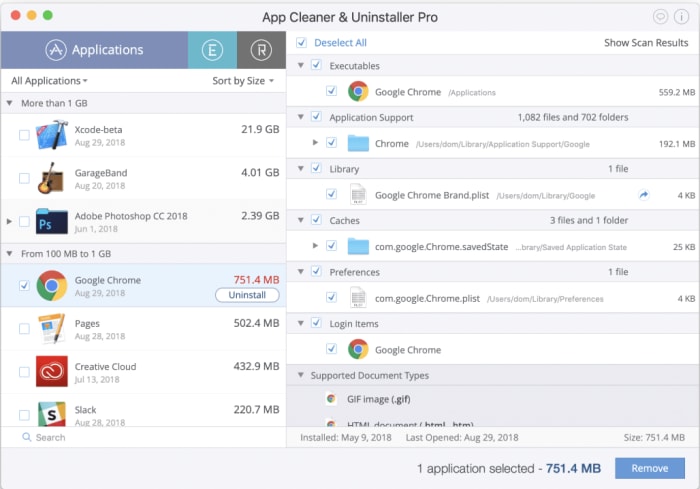
Nektony’s app is as straightforward as the name—the app cleans out any broken links, files, and anything left behind after you uninstall an app.
The cleaning tool gets rid of all unwanted apps, caches, support files, and wipes up the leftovers in a simple three-step process. Launch the app, select unneeded apps, and remove. Simple as that. From there, you’re ready to start fresh—and organize your files and folders better this time.
Razer Cortex Game Booster
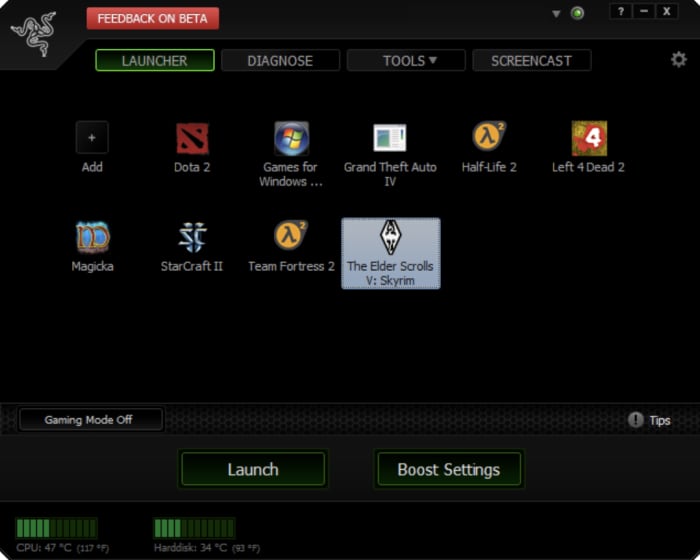
This one’s for all you gamers out there. Razer Cortex: Game Booster cleans up your PC for faster performance, no more lags, or slow load times. Razer is a bit different than say CleanMyMac. The program allows you to choose a game, then launch it through the game booster. The program then closes any nonessential background programs, allocating more computing power to your game.
While the whole “optimized game boost” functionality is something we’re not 100% sure about, the system also cleans up the junk files associated with your Steam Downloads. With Razer, you no longer need to manually find and delete the support files that come with every game; it automatically trashes these files for you–kind of like your desktop equivalent of going paperless.
Apple Files
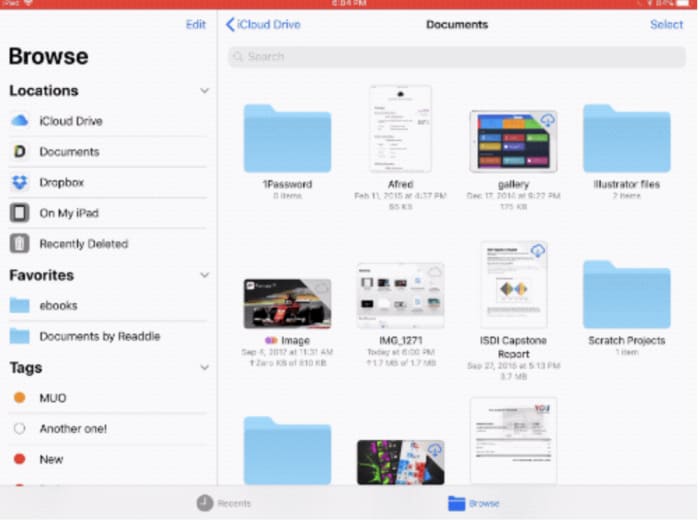
Apple Files is an app that replaces the older iCloud app with something that looks a lot like Finder. Files brings together all of your files into one place—not only on the device you’re using but all other Apple devices. While PC users can sit this one out, Apple Files is an easy way to keep your files in order and access them no matter where you are.
Beyond syncing up your photos and notes, the Files app connects to third-party accounts like Adobe Creative Cloud, Google Drive, and others.
Documents 6
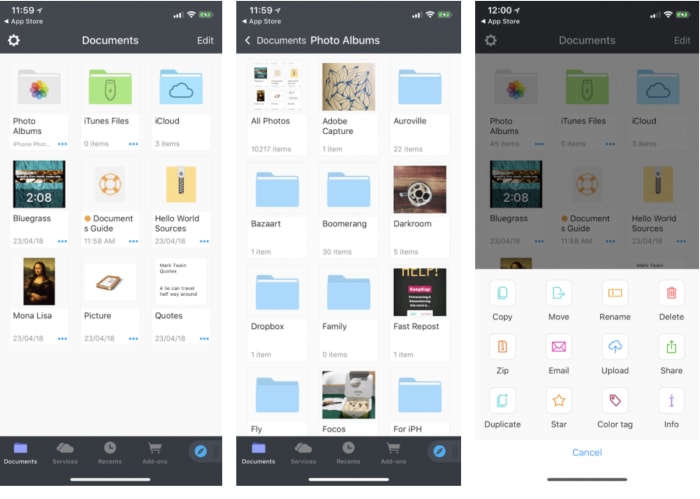
Documents 6 is a mobile hub for all of your files. Its main functionality is the ability to download files from the web and view them on your phone or tablet. It’s also an excellent way to keep your files organized so that you’re not left trying to figure out what’s essential and what can go this time next year.
Documents 6 works with all types of files formats from text and audio to videos, PdFs, and more. The app stores data locally on devices and syncs to the cloud when you’re connected online. This means you’ll have the best of both worlds—cloud-based convenience without the risk of losing data if you’re suddenly out of range.
And, it wouldn’t be a spring cleaning article if we didn’t mention organization tools. Documents 6 comes with a handful of labeling methods—color tags, stars, and more.
File Manager and Browser
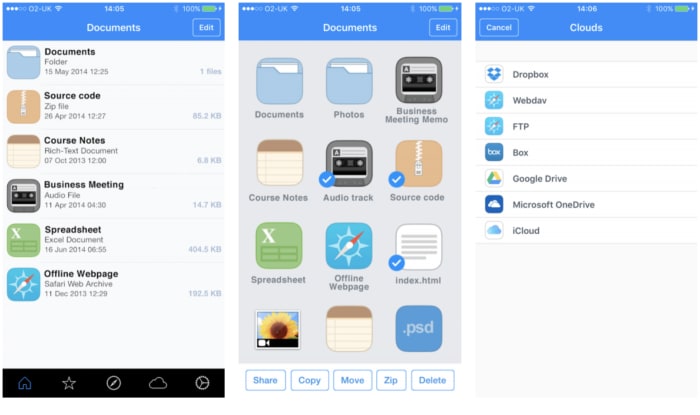
File Manager and Browser is less complicated than Documents 6, and it’s free. The app comes with a range of tools that make spring cleaning feel less like the chore that it is. It supports the Microsoft Office Suite, multiple clouds (i.e., DropBox, OneDrive), and functions as a sort of virtual USB drive.
This tool allows you to move, copy, and zip all kinds of files using WiFi, Bluetooth, or Facebook. It also comes with an integrated PDF Reader and a built-in search. In all, it’s a convenient way to manage your files with a minimal learning curve.





